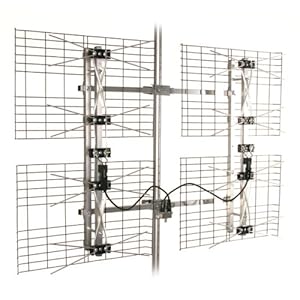So, based on our media history and habits (see
yesterday's post), we've pretty much decided to try to go Comcast-free (saving us $88 per month).
The questions that remain are:
- Which online providers can get us the shows we're accustomed to watching?
- How do we get these shows to our TV?
- Is there a solution for sports, particularly the NFL?
So, I tackled these one at a time. I wrote down a list of all the shows we'd asked our Comcast DVR to record (30 of them, ranging from Mad Men to Restaurant: Impossible to Mythbusters), added in the few shows the kids like to just flip through and watch (iCarly and Spongebob, primarily). Then I browsed lists on
Netflix,
Hulu,
Hulu-Plus, and
Playon.
[1] I wanted to see where we'd get the best bang for our buck.
Each has its own strengths and areas of specialization.
Netflix is still mostly about DVDs. The shows they have available are generally released one season at a time when the season comes out on DVD. I expect this to change and for more streaming content to become available. They already have some shows that are available soon after network broadcast. Programming is provided commercial-free.
Hulu provides full episodes of ABC, NBC, and Fox programming, plus a variety of other clips and videos. 5 or so episodes of these shows are generally available within 24 hours of initial network broadcast.
Hulu-plus is a premium (paid) version that provides whole back seasons of the same shows, as well as some additional shows (some of which are Hulu-Plus-only shows). The programming has limited commercial interruption.
Playon is a content provider that basically lets the end-user access and view video available on a variety of Internet sources, re-encoded for viewing on a TV. The Playon folks are not creating or storing any content, that I can tell. Rather, the software provides access to programming already accessible on the Web, bringing a bunch of portals (CBS, YouTube, ESPN, Pandora, to name a few) together in one interface. It requires a Windows PC and some sort of media device to bring the info from the PC to the TV. There are stand-alone devices for this purpose (for example,
my brother bought a
Western Digital Life Hub). We can do this through our Xbox 360
[2].
Our existing Netflix account could provide a decent amount of what we wanted, and Hulu (I like the backlog access of Hulu-Plus, myself, since we don't always get around to watching a show, but then catch up weeks at a time all at once.) provides most of everything else. CBS and the Food Network are prominent holes in this Venn Diagram of available content. So I signed up for an account, and examined Playon more closely. CBS content is readily available. Food Network content (like all content through Playon) is limited to whatever programming is available on the Food Network website. Some of our favorite shows don't exist there except as clips (Chopped comes to mind). Plus, Food Network isn't a regular part of Playon content. It's available as a plugin or add-on script, which means it may or may not work at any given time. Not ideal.
Plus, now that we can try it out, we've discovered that Playon won't stream smoothly through our DVR-PC. The old machine just isn't powerful enough to handle it. In fact, my PC is only just barely able to meet Playon's minimum requirements. I don't really want to run Playon through my machine because it means leaving an additional PC powered up all day (in addition to the DVR), and it saps nearly all available resources from my PC. Should I become gainfully employed sometime soon, maybe a nice powerful quad-core is in my future, but until then any Playon streaming renders my system otherwise inoperable. The additional cost of a PC just to run Playon through seems silly.
Which brings me to issue #3. What about sports? As football, is our chief concern here, I examined the Eagles 2011 season schedule, and all but two of their games are on regular over-the-air network stations. This raises the question of sticking a good old-fashioned physical antenna up on our roof. Granted, we are nearly 50 miles from the Philadelphia network broadcast towers, but those aren't rinky-dink small-town broadcasts, either. Philly is a big city with big city media
[3]. So, we're going to test out our physical digital reception.
After spending some time over on
Antenna Web, I felt much more informed about our over-the-air options. I ordered a
KWorld USB TV tuner stick and when it comes we're going to run it up the flagpole and see if anybody salutes. (not literally, as we don't have that kind of flagpole, but we will try in the attic, on the roof, etc) If it works at all for any programming, we'll go over to our local Best Buy and buy a medium directional antenna, and a pre-amplifier, as recommended for our address by Antenna Web. If the tuner stick doesn't work at all, I'm only out $30. And if the higher-powered antenna and pre-amplifier don't work, I'll simply return them to my local bricks and mortar store. But if we get a clean digital signal, we'll be set for the football games and for the CBS shows not provided on Hulu or in a timely fashion on Netflix, without having to spend additional money on Playon. The ESPN and NFLNetwork games (one game each this year) will just provided excuses for us to take the family to the nearest sports-themed restaurant or to go over to a friend's house for the game.
Plus ... there's a back-up plan (for NFL content, at least). DirecTV now has multi-platform licensing for their NFL Season Pass
[4]. A DirecTV subscription isn't necessary. For around $350 (sources vary), we can stream all of the NFL games for the whole season through our computer to our TV. There's only limited delay capabilities (reportedly 15 minutes of pause), but the feed would be complete and clear and unaffected by weather conditions. And $350 is still WAY less than the $97.90 per month for Comcast TV times the six months of football season ($587.40).
 |
| SOOO purty! |
To facilitate the big switchover, we've also ordered a Logitech Harmony 650 remote. This will allow us to control our TV, DVR-PC, Xbox 360 and eventual other add-ons. It cost $62.17 from an Amazon seller. When it arrives, I'll have a fun time setting it up and programming it, I'm sure. Since our Comcast remote will have to go back to the company when we eventually cancel the service, it seems a good time to consolidate our remaining Firefly DVR-PC remote and Xbox 360 controller-as-remote (for Netflix and Hulu-Plus) situation.
So, at this point I'm really hoping the antenna option gets us at least the basic network feeds. Then the old DVR can still give us timeshifting capabilites and we can cancel our Playon membership before the trial period ends.
As for the Food Network? I don't know. Maybe we'll just minimize our DVR software and watch the full episode streams from the website through our DVR computer. Maybe I'll have to pirate some episodes now and then. Maybe we'll do without cooking shows. (say it ain't so, Joe!)
Cutting the Cord Expenses to Date: $62 for the new remote, and $30 for the USB tuner stick. $0 for trial memberships for Hulu-plus and Playon. Still paying for full Comcast TV and Internet. Total OOP: $92. Recoup time: 1.05 months without Comcast TV.
When the antenna situation gets going, I'll update. Similarly with the nifty new remote.
--End--